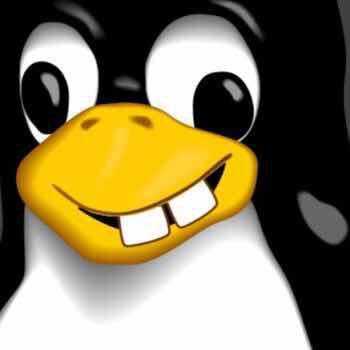Postgresql安装
yum安装
过程在官方文档都有:https://www.postgresql.org/download/linux/redhat/
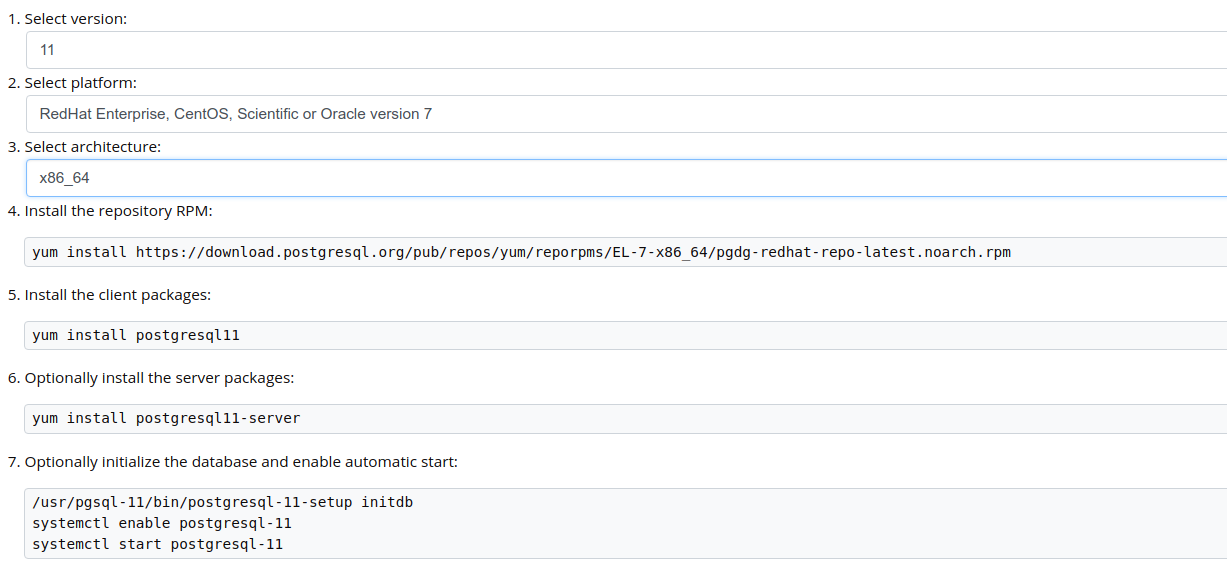
安装完成后修改登录密码:
1 | [root@localhost ~]# su - postgres |
开启远程访问
修改配置文件__/var/lib/pgsql/11/data/postgresql.conf__ 。将listen_addresses的值改为*。
1 | listen_addresses = 'localhost' # what IP address(es) to listen on; |
信任远程连接
1 | [root@localhost ~]# vim /var/lib/pgsql/11/data/pg_hba.conf |
致命错误: 没有用于主机 “xxx”, 用户 “postgres”, 数据库 “postgres”, SSL 关闭 的 pg_hba.conf 记录
注意pa_hba.conf文件里面的主机地址(address)配置是否正确,链接地址与主机地址是否在同一子网中,注意子网掩码的配置。